One of the most important things to being highly productive and effective is having a simple way to keep track of individual priorities. This is different from whatever tools you’re using to manage your teams.
It’s about being able to up everyday and making sure you’re going to spend your time on things that will have the most positive impact on whatever you’re goals may be.
I’d had some success with a variety of approaches and tools but found Asana to be simply awesome for helping me with these things. It’s especially helpful if you are using:
- Post-its or paper to track some items that you need to do
- Notepad or spreadsheets to track your individual to-do’s or some of them
- Another tool, but end up having to supplement with paper, post-its, or other things
- Another tool, but find it’s either not easy enough or capable enough
So why did I find Asana to be so awesome for this? There are at least 7 reasons off the top of my head. Here’s a screenshot as a visual reference with the reasons listed below…
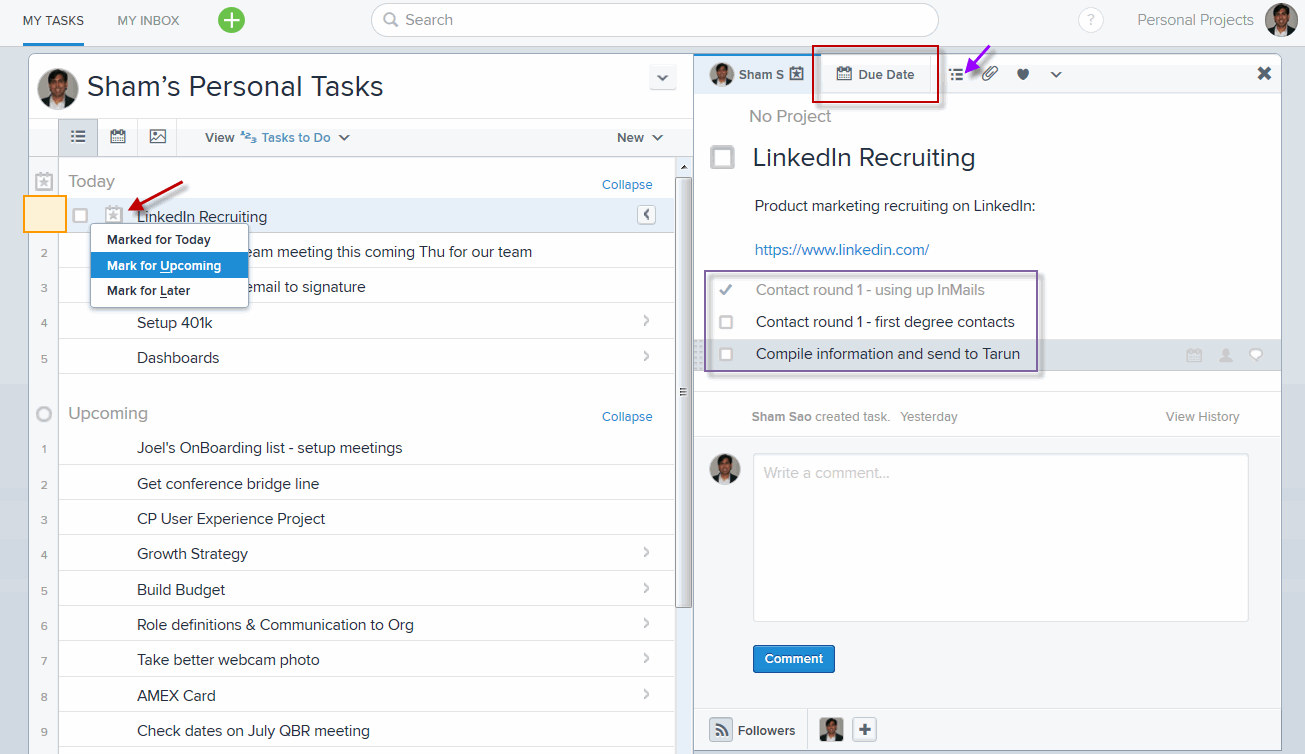
1. Easy to add multiple tasks. I just simply click the end of an existing task (or where one would be if you have none yet) and hit “enter” to add a new task – and just keep adding and entering. One of the challenges I had with tools in the past is having to hit the “+” button and break rhythm when adding a bunch of items. Here, I can just hit enter and keep typing.
2. Quick to move and adjust priorities. Grab tasks by the little dragger square I’ve highlighted in orange below – and move. I find this awesome because in many other tools (even Word or Excel) its much more annoying to move things around. I usually look at the prioritize everyday and see if I need to re-prioritize anything.
3. Great “Today-Upcoming-Later” metaphor. Where the red arrow is show, you can click to push a task back to later – choose Today, Upcoming, or Later — usually if I pick Later, I go to where the red box is and add a due date so I get an automatic reminder when I want for that. It’s nice not having to enter dates for everything, but having the option to for some things that you don’t want to think about until a later date.
4. Subtasks are super easy. You can very easily create “subtasks” for a task – by clicking where the purple arrow is shown – see the purple box below and I have a few sub-tasks I can track within the overall task – makes it really easy to keep track of multi-step tasks.
5. Handy access to what you need for the task. You can add a description, links, attach documents, etc. so that the stuff you need most handy to complete your tasks is easily at hand. This has saved me a ton of time because previously I would see that I need to do a task, and then try to recall what links or resources I needed to complete it.
6. History tracking with comments. You can add comments in the comment box to keep track of what you’ve done or need to do if you need to record some notes on the task.
7. Adding & viewing on-the-go. There is a mobile app you can use to easily add a task. I do this when I’m walking around or away from my computer and think about something I need to do and don’t want to lose the thought – it’s very easy to add via mobile. I think that the rest of the mobile app experience is actually quite bad, but I mainly use mobile to add tasks and see what i need to do today, and for that, it works well enough.
One thing to note.. if you look at the “View” of tasks, you’ll see a “1-2-3 Tasks to Do” view, which is the one I use most often because it shows the Today-Upcoming-Later metaphor, which I think is a simple yet powerful way to manage work items, and I can easily reorder them by dragging.
Is Asana perfect then? What are the challenges or issues with it?
Nope. There are definitely some areas where it could use some tweaks and even some major enhancements, and here are a few.
1. Using the “Today-Upcoming-Later” widget on a result from a search.
Suppose you want to search for an item that you have in the big pile of things marked for “Later.” From my experience, Asana seems to do a pretty good job of finding the item, but in the list it returns, there’s no icon to change the item to “Today” or “Upcoming” if I want to raise the priority of the item.
There is a workaround in that you can change or add a “due date” and then bring it up by changing your view from “1-2-3 Tasks To Do” to “Tasks By Due Date” view, and then you can see the icon to change the item to “Today” or “Upcoming” – so there is a way to get it done.
So while you can get this done, it’s quite annoying to add a date, change the view, and then change the view back for something that you might just want to find in “Later” and move to “Today” – this is especially the case if you don’t want to add a specific due date but just move it to today or upcoming.
You could also try to just look for the item under your “Later” section as well, but this could be cumbersome depending on how many items you have marked for Later – I tend to have a lot.
2. The mobile app
The mobile app is actually decent for simply adding a task or viewing what you have to do today. But it’s not that great for doing a lot more than that.
3. Personal Projects & Workspaces (the biggest drawback when collaborating)
Hands down, the biggest drawback of Asana right now is that when you are using a Workspace for collaboration with other people and you are using your “Personal Projects” Workspace for your items, there is no way to get a consolidated view of all the things on your plate or across Workspaces for yourself.
So what this means is that you have to either rely on the daily email from Asana for your consolidated view (which doesn’t help with a real-time view if you’re working on adjusting priorities), or you have to click through the different Workspaces. Both of these have major annoyances. I’ve ended up using a different browser tab for each Workspace, but this still doesn’t give me a consolidated view – it only makes it easier for me to page through each Workspace.
So oddly, even though Asana is designed as a Team Collaboration tool, right now I’d give it an “A” for Personal Productivity, but probably only a “B+” for Team Collaboration until they get a better way of for a user to work across the multiple Workspaces in which they participate.
